The Baby Juniper Joggers include bonus mashup pieces to be used with the Baby Emerie Romper and Baby Valley Daze! These patterns can be easily pulled up so they don't require snaps for 9M-2T; however, sizes NB-6M of the Emerie Romper must have snaps since the neckline is to small to pull up. Or you may just prefer snaps to make diaper changes easier. I'll show you how to add a snap panel to the Juniper Joggers (this tutorial may also be applied to any short or pant rompers).
Since we will not be sewing the inseam closed, construction will be different than provided in the Juniper Jogger tutorial. Seam allowance will be 3/8" unless otherwise stated. Also, be sure you have printed the correct jogger pieces, the should be labeled "Emerie Romper / Juniper Joggers" or "Valley Daze / Juniper Joggers".
First fold your cuff right sides together (RST) lengthwise (for example if the cut chart says 6x8, you will fold the bottom of the cuff up, RST so it should now measure 3x8). Press.

Lay the cuff on top of the pant leg, with raw edges lined up. Pin if needed. Serge (stretch to fit while serging).

Press the seam allowance towards the pant. Repeat for other cuff and pant leg.

Lay the pant legs RST. Serge the front and back crotch seams.

If you are using this tutorial for adding snaps to a pattern other than the Emerie Romper or Valley Daze then you will want to measure the inseam including the cuff (from the bottom of one cuff and down to the next) and add 1". This is the width that you will want to cut your snap panel, length should be 2". I have provided a chart below for the Juniper Joggers:


Cut two snap panel strips.

Fold the strips in half lengthwise, RST. Mark the center of each strip.

Lay the pant with the front inseam right side up. Match up the center of the strip to the seam, raw edges together. Pin in place. Note: be sure this is the front as the back snap panel will be place on the wrong side of the fabric as shown later in the tutorial.

Continuing pinning the strip (do not stretch). You should end up with a little overhang on the end.

Serge the strip to the pant. Cut the overhang down to 1/4".

Press the seam allowance towards the pant.

Fold and press the overhang towards the cuff.

Fold the press over towards the wrong side of the fabric. Press and pin.

While pressing you will want to make sure you have a nice clean edge.

Edgestitch the snap panel. Since I used a different color for my cuffs, I needed to change thread colors. So for these, I edgestitched the overhang and cuff then the other leg cuff, switched threads and edgestitched the rest of the snap panel.

The front panel is now complete.

We will repeat the same steps for the back; however, this side will be serged to the wrong side of the fabric. Lay the pant with the back inseam wrong sides up. Match up the center of the strip to the seam. Pin in place. Serge.

Serge the strip to the inseam. Cut the overhang down to 1/4". Press the seam allowance towards the pants. Fold the 1/4" overhang towards the cuff.

Fold the snap panel towards the right side of the fabric, pin in place and edgestitch.

The panels are now complete and it's time to add snaps. Find the crotch seam and measure .75" on each side, place a mark and add a snap. I add the female snaps to the front panel and the male snaps to the back panel.


I next add snaps on the bottom of the cuff. Then it's up to you and how many snaps and spacing you would like for your Juniper Joggers. However, I would suggest not spacing them more than 2.25" apart (which is the spacing I used for the 12m size pictured).
Now that your Juniper Joggers are complete, you may head to the Emerie Romper or Valley Daze tutorial for the bodice and romper construction.
Comments will be approved before showing up.


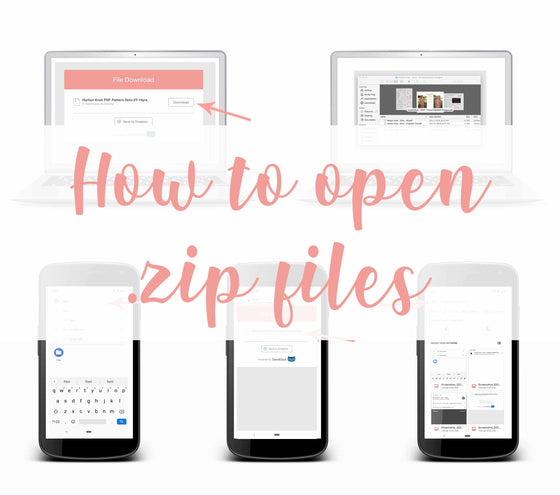
Meghan
January 19, 2017
Thanks so much for this awesome tutorial!! I’ll be sure to try an Emerie/Juniper Mash soon. :)